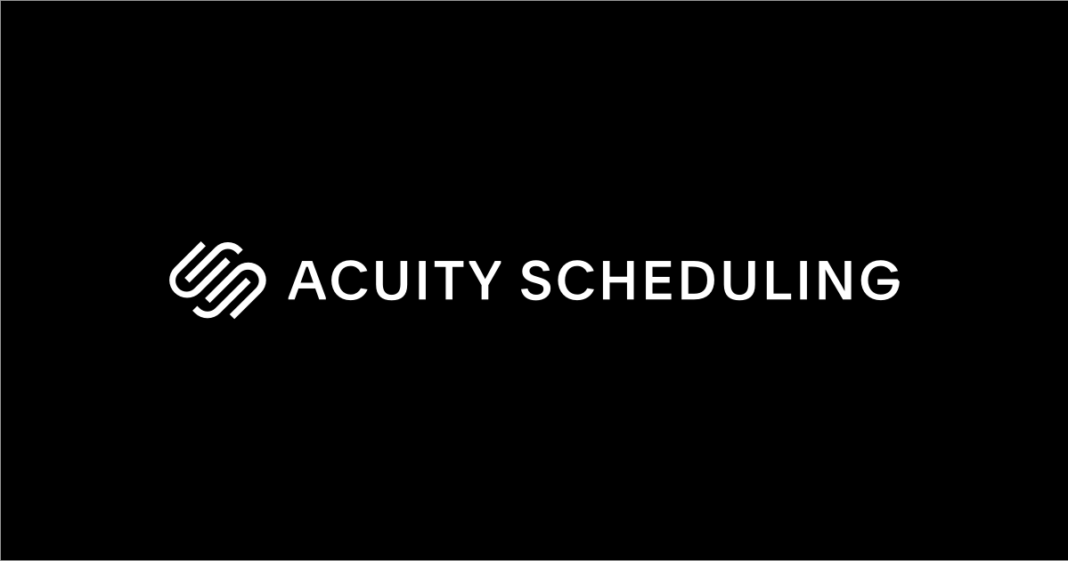Acuity Scheduling is a powerful tool that helps businesses manage consultations, classes, and other types of appointments. The company was acquired by Squarespace in 2019, and has since become an exclusive feature of the Squarespace website building platform.
For existing Squarespace customers, Acuity Scheduling is an invaluable solution for appointment management needs. For non-Squarespace customers, on the other hand, Acuity Scheduling presents an interesting value proposition to choose Squarespace over other ecommerce platforms.
Jump to:
- Signing up for Acuity Scheduling
- Acuity Scheduling features
- Acuity Scheduling pricing
- Is Acuity Scheduling right for you?
Signing up for Acuity Scheduling
Acuity Scheduling promises that signing up to use the platform only takes two minutes, and though we didn’t time it, the sign-up process was quick and easy. A Squarespace account is required to get started, so the first step is to create an account or log in to an existing one. Then, enter your business name and industry. The drop-down list has frequently used options, but you can also enter a custom one that’s not on the list.
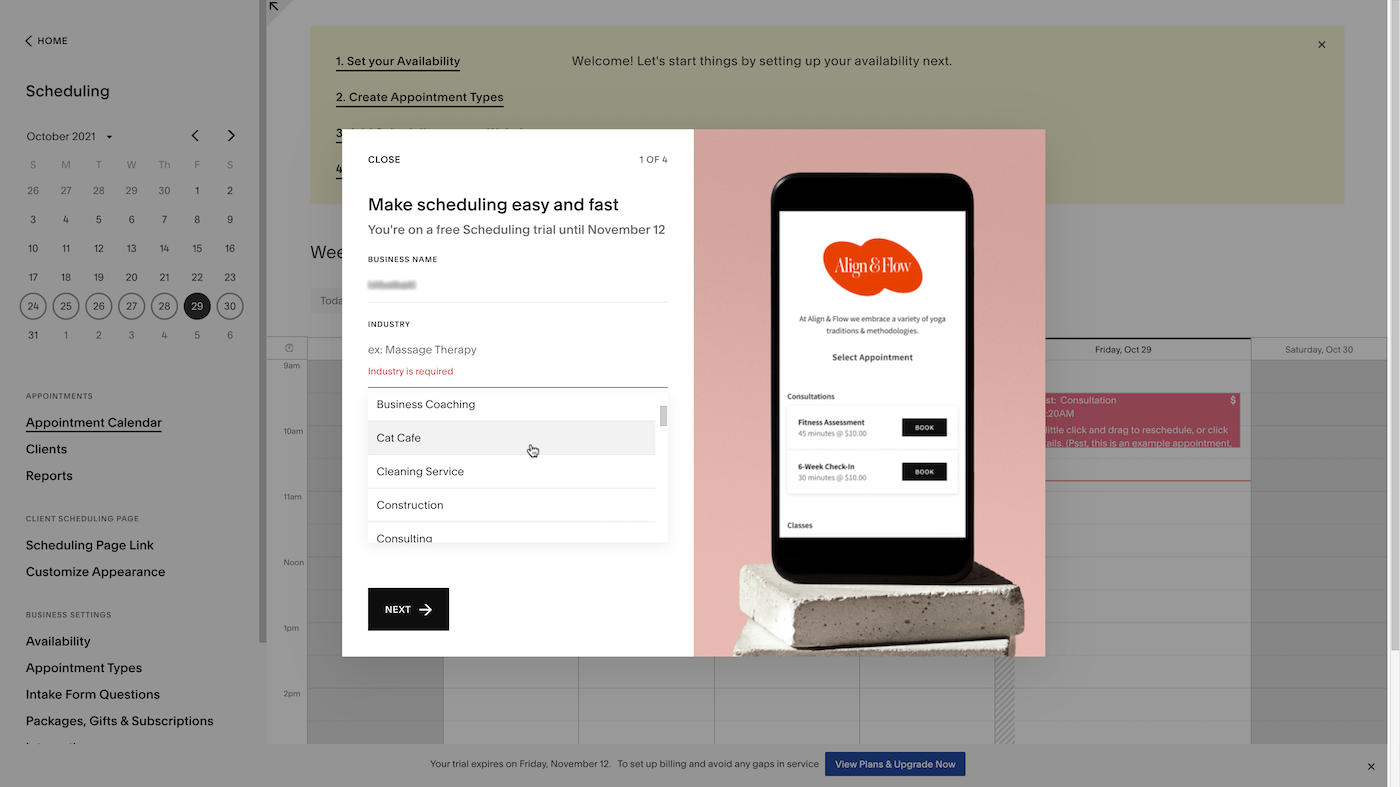
The next step is to select your availability and create your first type of appointment. You can choose from a one-on-one appointment for services like haircuts, consultations, or coaching sessions. Or, you can select a group appointment for services like fitness classes, seminars, or community events. Your appointments and availability can be adjusted at any time.
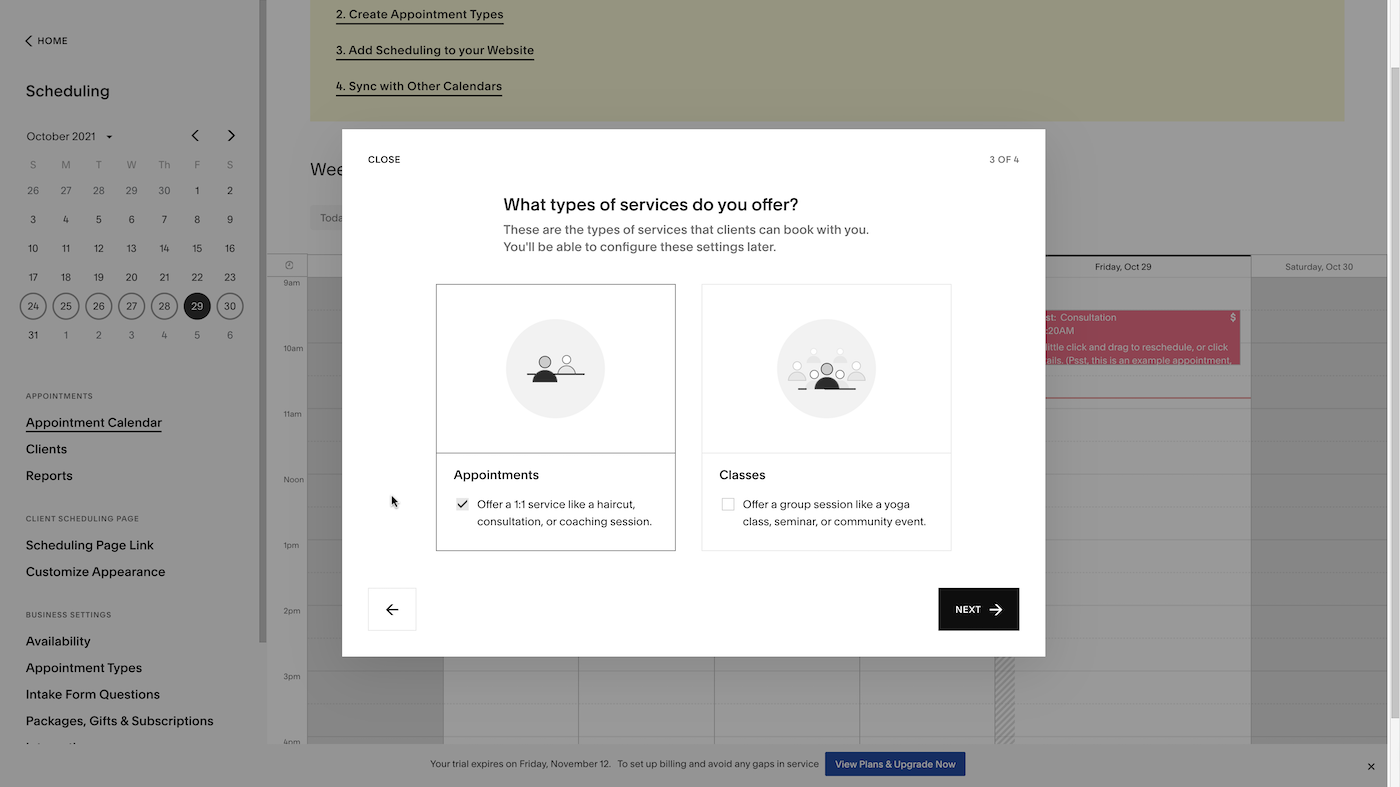
Once you’ve made these selections, you create your first appointment by giving it a name, price, and duration. You can add, delete, or modify additional appointments by navigating to the Appointment Types section of the left side menu.
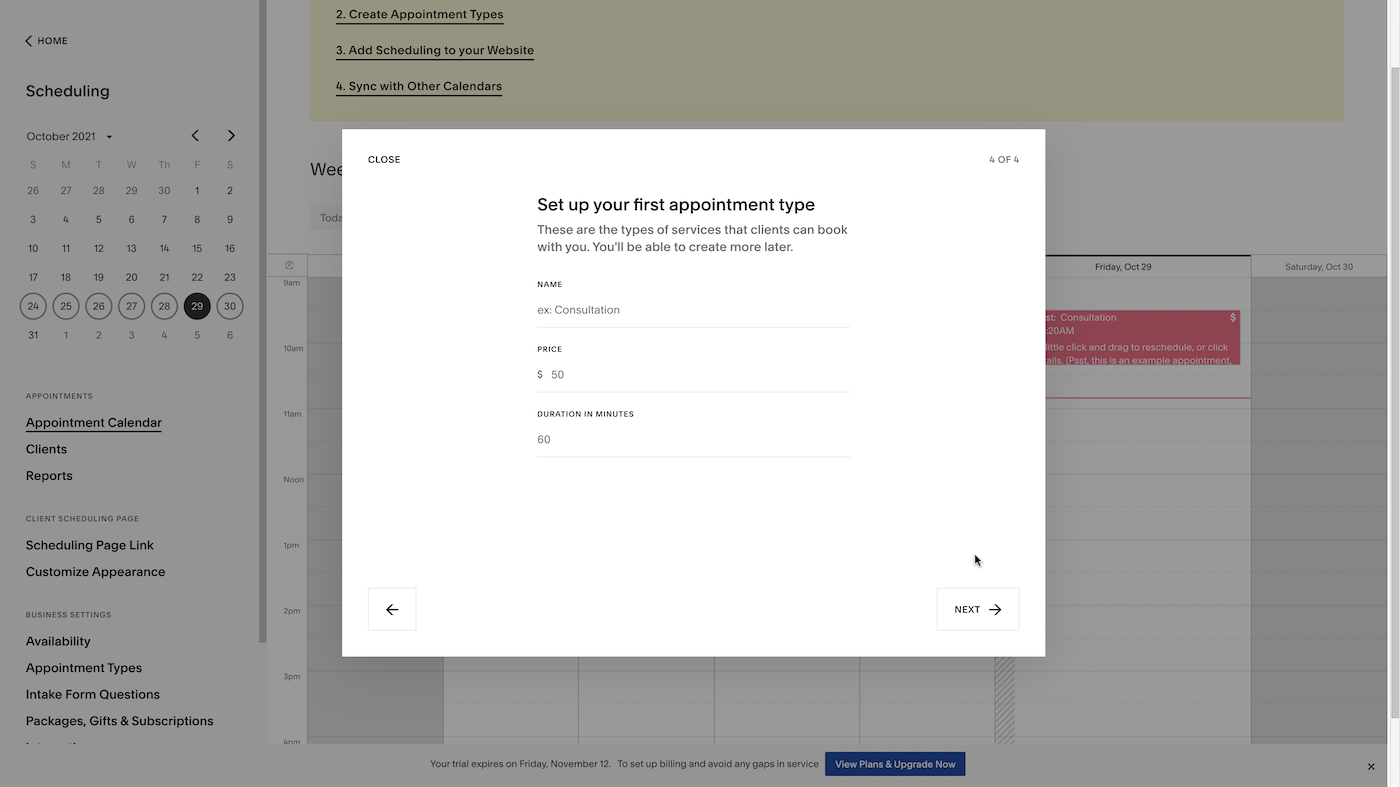
With an account created and your first appointment created, you can explore the rest of the Acuity Scheduling platform. You can use the platform for 14 days during the free trial period, after which you will need a paid subscription to continue using it.
Acuity Scheduling features
Acuity Scheduling comes with a wide variety of features that simplify the process of managing appointments. For example, you can create custom intake forms directly from the Acuity platform then add them to the relevant appointments so you can keep all the necessary documentation associated with a client record and their appointment history.
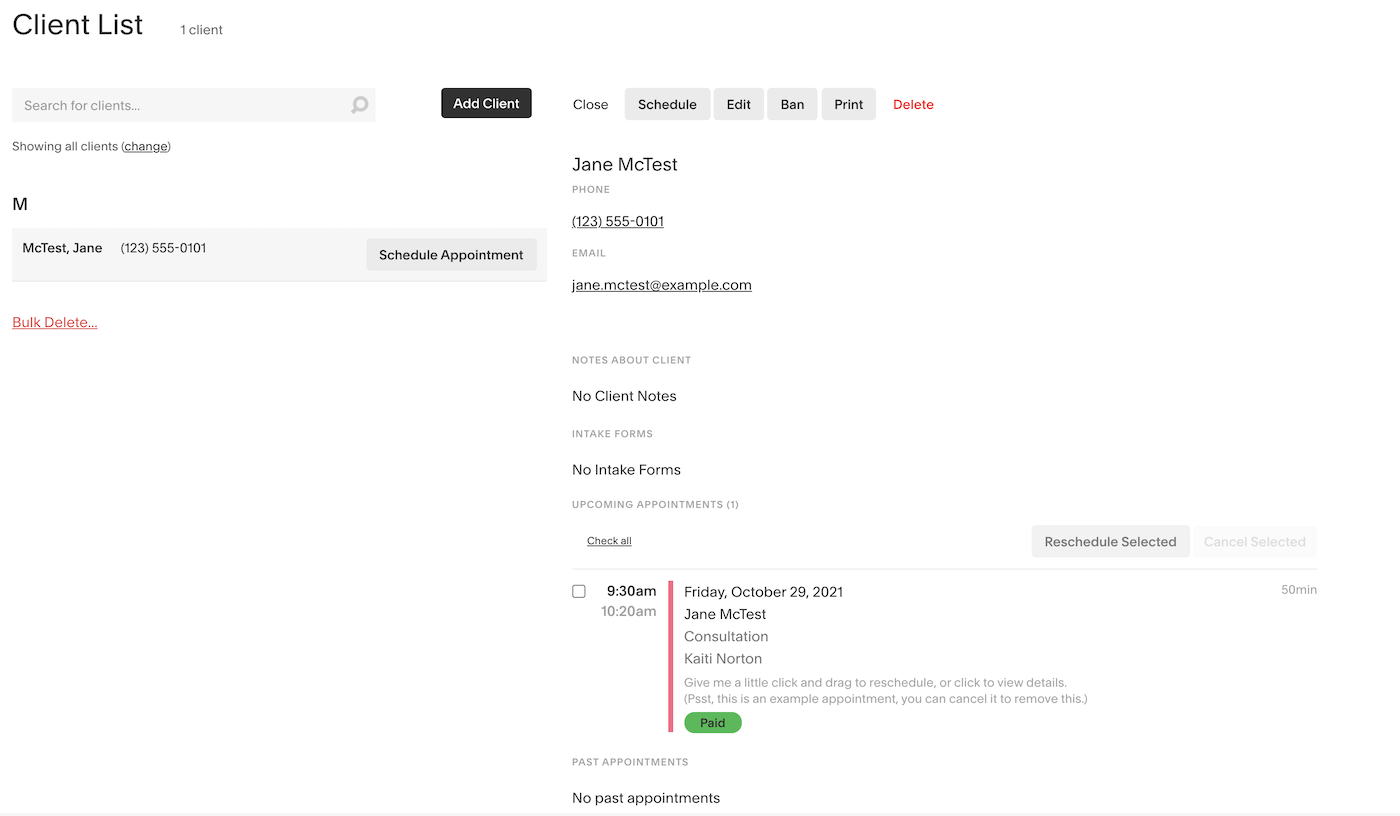
All of your appointments can sync with your other calendars, including Google Calendar, iCloud, and Outlook. Acuity also integrates with a wide variety of third-party applications, including accounting, email marketing, customer relationship management (CRM), analytics and conversion tracking, client engagement, video conferencing, and payment processing. If you use Mailchimp for email marketing, for example, you can integrate it with Acuity to send automated email reminders before a customer’s upcoming appointment.

All of the customer-facing details are customizable, so you can align your appointment portal with the rest of your website branding. Acuity also supports coupons and gift certificates as well as customizable package, membership, and subscription models for the mid- and top-tier editions.
Acuity Scheduling pricing
Acuity scheduling is available in three different subscriptions that are designed to meet different business needs:
| Emerging | $14/month | 1 calendar |
| Growing | $23/month | 2-6 calendars |
| Powerhouse | $45/month | 7-36 calendars |
All packages include:
- Calendar syncing
- Custom payment settings and card vaulting
- Embeddable, customizable scheduler
- Automatic reminder emails
- Time zone conversion for clients
- Third-party integrations
- Group appointments/classes
- Discounts and coupons
- Advanced reporting
In addition to these core features, Growing and Powerhouse packages also include SMS/text message reminders and support for packages, gift certificates, memberships, and subscriptions.
Powerhouse subscribers get a few additional features that are unavailable with the Emerging or Growing editions. For example, you’ll need to upgrade to Powerhouse if you need to cover multiple time zones for various staff members or business locations. The Powerhouse package is also the only one that offers a Business Associate Addendum (BAA) to align with HIPAA compliance needs. Other Powerhouse features include custom API and CSS capabilities and the option to hide the “powered by Squarespace” badge in the site footer.
Is Acuity Scheduling right for you?
Ultimately, the right edition of Acuity Scheduling for your business depends on your unique needs. If your business is just starting out and you’re looking for a streamlined way to accept appointments, the Emerging edition should be sufficient. On the other end of the spectrum, the Powerhouse edition is ideal for businesses that cover a wide territory and have advanced or specialized needs. The Growing edition is perfect for businesses that fall somewhere in between.To compare Acuity Scheduling with the market-leading solutions, check out our list of the Best Scheduling Software for Small Businesses.