If you are trying to manage relationships with many outside vendors through emails and phone calls, eventually an important file is going to go astray or something else critical is going to fall through the cracks. If you’re a small business looking to manage vendors, sales partners, and other third-party collaborations more efficiently, partner relationship management (PRM) software could be the answer you’ve been looking for.
Our comparison will walk you through some of the top PRM software options for small businesses and tell you the top features you need to look for during your PRM software search.
Jump to:
- What is partner relationship management software?
- PRM software comparison
- PRM software vs CRM software
- What are important PRM software features?
What is partner relationship management software?
In a nutshell, partner relationship management software is a tool that helps businesses manage relationships with outside vendors. These vendors can take many different forms, including third-party retailers, affiliates, and micro-influencers.
PRM software offers a place to centralize all this information and automate certain workflows, which reduces duplication and increases productivity. It also gives your sales partners the resources and communication they need to make more sales on your behalf.
PRM software comparison
If you’re just getting started with your search for PRM software and don’t know which vendors to consider, we’ve got you covered. Below, we break down the pros and cons for six of the top PRM software options currently on the market.
Salesforce PRM

Pros
If you already use Salesforce Experience Cloud, the Partner Relationship Management add-on will integrate seamlessly. The learning curve will also be pretty low if you are already familiar with Salesforce.
The platform offers a lot of features and analytics with a high degree of functionality that not many other PRM software can match. Additionally, Salesforce is the only PRM vendor on this list that discloses its pricing, so this will make it easier to predict how the PRM functionality will fit into your budget.
Cons
Again, this is an add-on to Salesforce Experience Cloud, meaning that you have to have Experience Cloud in order to use Salesforce PRM. If you don’t already use Salesforce, it may not be worth the expense of adopting Salesforce for PRM functionality alone.
The breadth of features also means the platform has a higher learning curve if you are not very familiar with Salesforce in the first place. Know that vendors who don’t use Salesforce may not find it intuitive.
Magentrix

Pros
One of users’ favorite things about Magentrix is its document sharing feature, which allows you to share resources with a lot of partners at once.
Magentrix also offers a good amount of direct integrations, as well as third-party integrations through Zapier. Both options make it easy to connect Magentrix with other business software that you are using.
Users say that Magentrix is a comprehensive tool with lots of customization options. They also praise the very responsive support team, who follow up quickly and have been known to integrate new features at customers’ request.
Cons
The complexity of Magentrix can be both a blessing and a curse. The complex functionality presents a definite learning curve and can be a deterrent to people who are not well-versed in PRM software or aren’t already motivated to use it.
If you need a more accessible PRM system, it may be best to consider some of the other options on this list.
PartnerStack
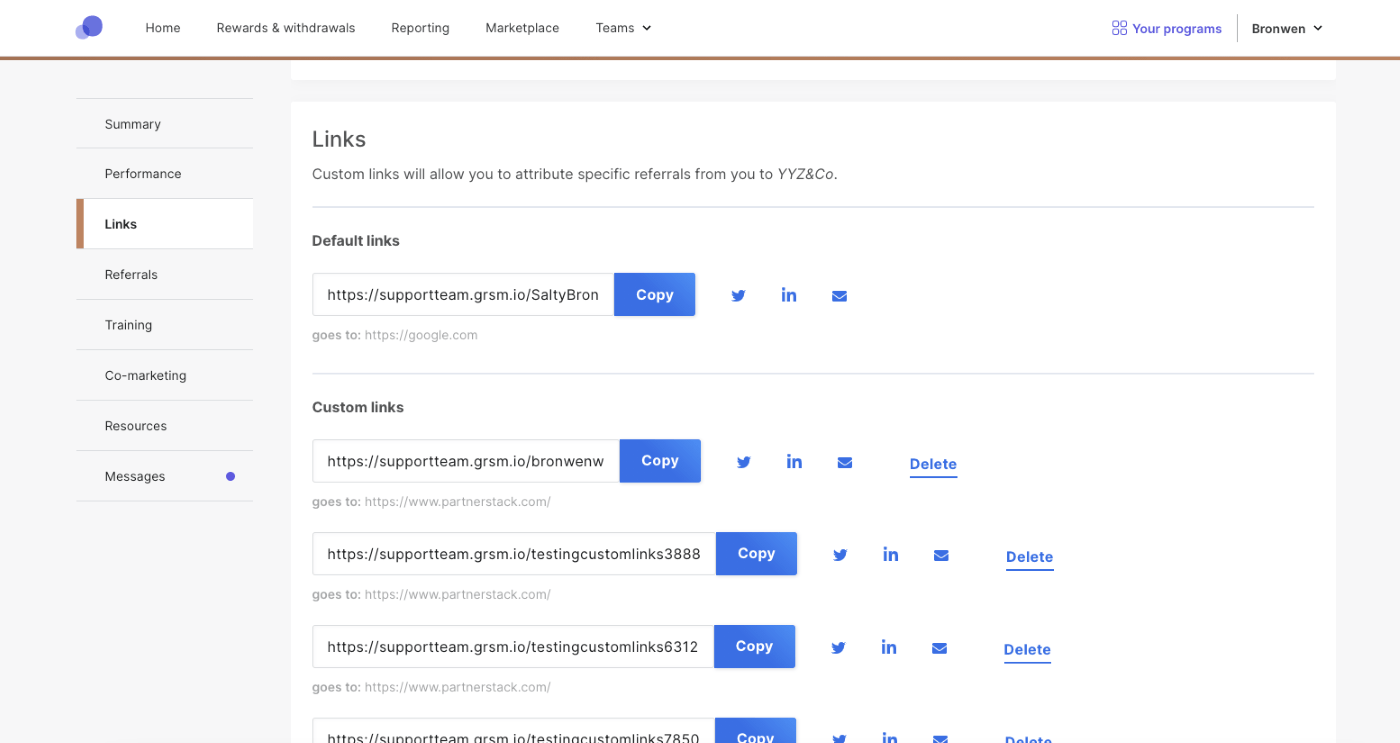
Pros
PartnerStack is specifically designed to fulfill the needs of small to midsize businesses, and a lot of notable brands use it.
The platform offers customer loyalty and partner incentive programs to drive sales. It also automates payments to partners for super fast delivery times with minimal waiting periods.
The user-friendly design is easy for both businesses and partners to navigate, and PartnerStack has one of the smaller learning curves on this list.
Cons
Some reviewers have said they wished for lower transaction fees, while others stated they wanted more payment gateways.
You should also know PartnerStack does not offer document management. The software is specifically designed for affiliate sales, so it may not be the best choice if you need it for a different application.
Allbound

Pros
Allbound offers unlimited users, partners, and content storage, which is a big perk. The document management interface makes it easy to share training materials with partners and even gives partners the ability to re-brand collateral right within the system.
Users also praise the visibility and insight Allbound gives into the sales pipeline, which helps them make better business decisions to generate more sales.
Cons
Where Allbound lags is the user experience department. Users say the platform feels clunky and outdated, especially compared to some of its slicker PRM competitors.
There are some additional complaints about the integrations with CRM systems not being very smooth and sometimes creating duplicate work, which is very frustrating for users.
Impartner
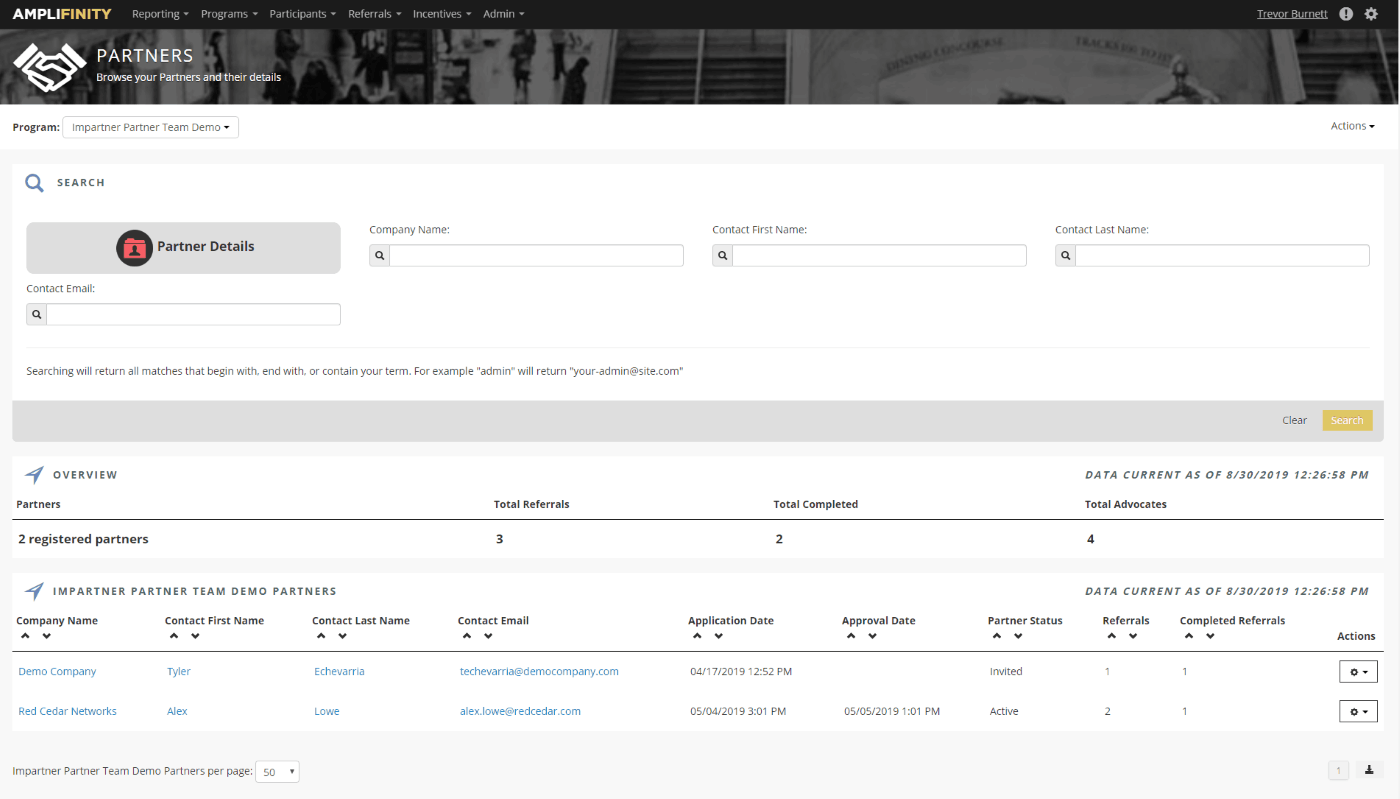
Pros
Impartner is a one-stop shop that includes a lot of features, such as a content management system. It also offers real-time integrations with all major CRM systems as well as AI-enabled segmentation.
One of its biggest differentiators is its speedy onboarding process that claims you can launch your PRM portal in as little as 14 days.
Cons
While Impartner does offer a document management system, some partners say that the system limits the personalization capabilities they have. Not being able to make changes to content on their own slows the processes down and causes unnecessary delays.
Some users also note that high staff turnover can make it hard to get Impartner support in a timely manner.
impact.com Partnership Cloud

Pros
Partners say impact.com’s Partnership Cloud is easy to use from their end, with a minimal learning curve and easy to navigate user interface.
For businesses, automation options make it easy to duplicate low effort tasks, such as reaching out to bloggers for affiliate posts, to grow your sales with less effort. You can even segment which parts of your catalog are visible only to certain users.
Lots of big-name brands already use impact.com, which means many affiliate marketers are already on the platform trying to connect with them. This gives your company a bigger audience of prospective partners to reach.
Cons
impact.com is another platform created with affiliate marketing in mind, so it’s not the most versatile PRM solution on the market.
impact.com offers more than 40 reports, which means lots of analytics, but it can be tough to find the exact metric you need because there is so much data to sift through.
PRM software vs CRM software
PRM software is distinct from customer relationship management (CRM) software. As the names indicate, PRM is about managing relationships with partners, while CRM is about managing relationships with customers.
PRM software is specifically designed for companies who usually sell their goods through a third-party middle man, such as a retailer or a managed service provider. In other words, PRM is meant for channel sales in particular—whether that is affiliate marketing, retail sales, or another channel.
On the other hand, CRM tends to be broader and can be used by many different types of businesses. CRM is often beneficial for companies that sell directly to their buyers, whether their product or service is B2C or B2B. Some CRM software products offer a PRM function, either incorporated into the CRM package itself or as an add-on for an extra fee, as Salesforce does with Salesforce PRM.
Many PRM systems also offer integrations with leading CRM systems, either through native connections or through Zapier. This gives you the opportunity to customize your software toolkit to get the perfect combination of PRM and CRM that suits your company’s needs.
What are important PRM software features?
There are certain PRM software features that you should look for whether you choose one of the picks on our list or go in a new direction entirely. Here are the top features that you should know about so you can decide if they are must-haves for your business:
Analytics and forecasting
A great PRM system will give you visibility into your sales channel numbers and provide insight into what is and isn’t performing well. You should be able to tell where most of your sales are coming from and predict what they will look like in the near future so you can update your business forecasting accordingly.
Automated onboarding
Automated onboarding allows partners to input information and automatically generates contracts for them to sign without you having to lift a finger. It also gives partners all the resources they need to get to know your brand and start selling your products.
Document sharing
Document management is very beneficial if you need to share the same educational or sales documents with a bunch of vendors at once. Some PRMs even give partners the option to make certain edits on their own, so they can get selling faster.
Two-way communications
Strong PRM solutions facilitate two-way communication between you and your partners. Partners can submit questions and your team can answer quickly, all within the PRM system—no need for a separate method of communication.
Mobile access
Having a mobile app option means your business can access the software and connect with vendors while traveling. It also means your vendors can stay in touch with you while they are on the move as well. This is particularly valuable for trade shows and other events where you or your partners may travel onsite.
Integrations
This varies on a case-by-case basis for every business. If you have a certain piece of software that you need your future PRM to integrate with, check with each of your top choices to make sure that they offer the integration you need.
Affiliate marketer network
If you are seeking out affiliate marketers, then you will want to choose a PRM that already has a strong network of marketers in place. These networks remove much of the heavy lifting needed to find reputable, reliable affiliates.
Who needs PRM software?
PRM software is more specialized than CRM, so it won’t benefit every business equally. How do you know if you need PRM software? There are three main categories of companies that can benefit from PRM software:
- Businesses that primarily sell their products through third-party retailers that they do not manage or own.
- Businesses that deal with a lot of outside vendors and want to manage them through a single portal.
- Businesses that already have or want to create a strong affiliate marketing presence and leverage the power of content creators to sell their products.
If you fall into one of these three categories, you should definitely consider setting up some kind of PRM if you don’t already have one. If none of the categories above describes your business, then you might be better served with a CRM or supply chain management software.
How to choose the right partner relationship management software
First, you need to identify what kind of partnership(s) you are looking to manage, which will help you narrow the PRM features that you absolutely need. In turn, you can use the features to sort through our top software picks for small businesses, since not all of them offer the same functionality or integration.
Then you should reach out to your top picks to get pricing quotes to figure out which ones are in your budget and will give you the most value for the cost. Requesting a demo or trial will help you get a feel for how the software works, so you can determine which solution is the best fit for your needs.
Read next: Customer Engagement Software for Small Businesses


