Today’s businesses are complex organizations with diverse needs, but there’s one thing they all have in common: a need for organizational tools, chief among which is scheduling software. Without the aid of scheduling software, it would be difficult for businesses of any size to manage shift rescheduling, absences, meetings, and remote working arrangements.
While the benefits of scheduling software are clear, it can be overwhelming to cut through the fat and identify the best scheduling tools for small businesses. Fortunately, we’ve done the work for you here in our guide to the top scheduling apps and software.
Jump to:
- What is scheduling software?
- Compare the best scheduling software
- Best scheduling software for small business
- Choosing the best scheduling software for small businesses
What is scheduling software?
Scheduling software lets companies align business calendars, automate meeting invites, and organize appointments in a single, connected interface. With the help of scheduling tools, you can assign shifts that work around your employees’ schedules, rearrange meetings, and keep everyone on the same page logistically.
Managing employee schedules and client meetings becomes increasingly difficult as your company grows in size. That’s why businesses today employ scheduling software to streamline appointments and scheduling. In the next several years, experts anticipate the global market for employee scheduling software will more than double, from $307.1 million in 2020 to $683.9 million in 2027. Companies from Ace Hardware to Verizon already make use of scheduling software to improve company efficiency, and it’s easy to see why. Whether you’re operating a small shop or a large enterprise, there’s sure to be a scheduling tool out there that works with your business model.
Compare the best scheduling software
Best scheduling software for small business
The key features you’ll need to schedule employees, run payroll, and access information on the go are present in all of the best scheduling software. The main differences come down to the user interface and sophistication of each feature. Let’s take a look:
When I Work: Best overall scheduling software
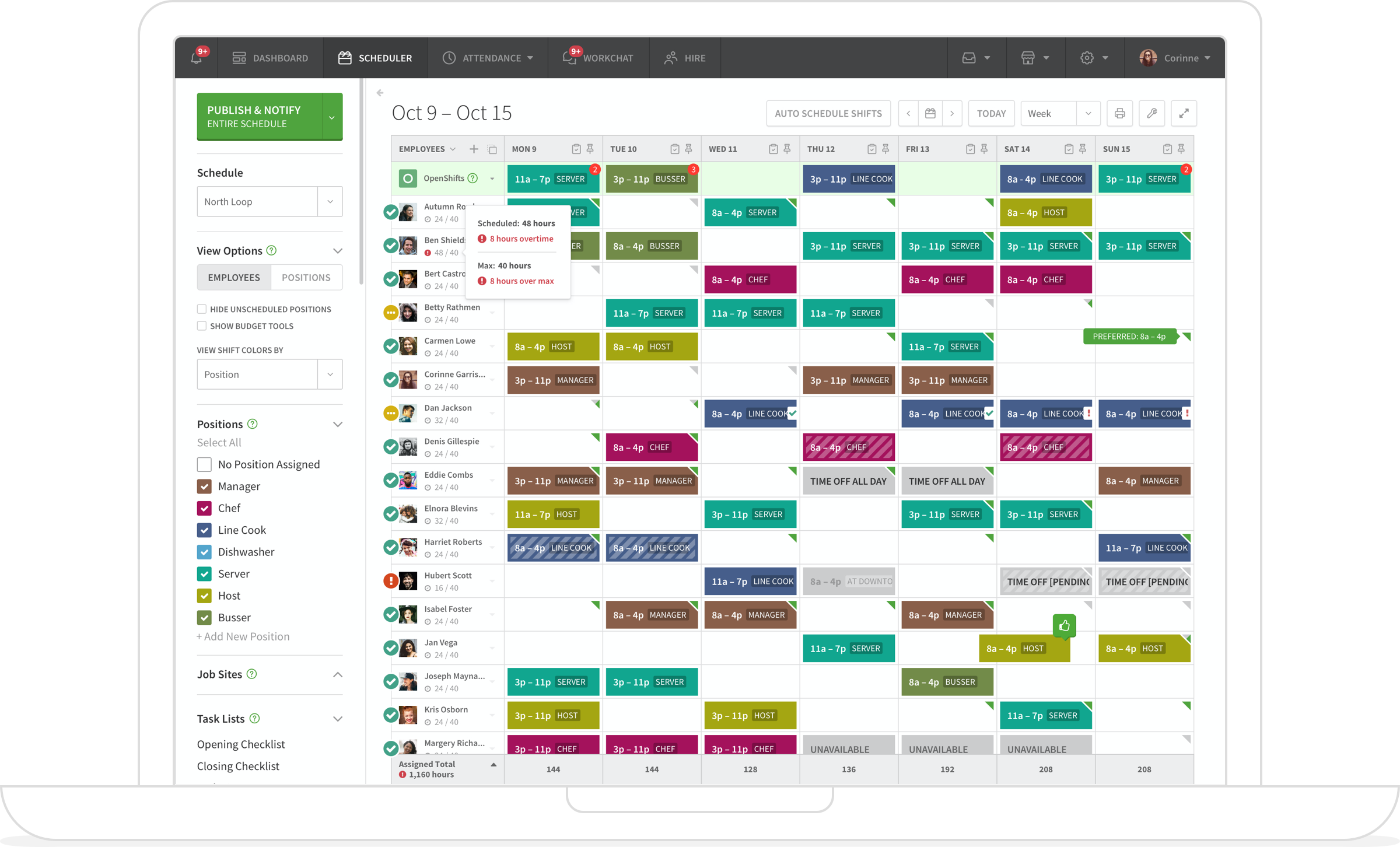
Consistently ranked as one of the top scheduling platforms on the market, When I Work has an intuitive user interface that allows businesses to easily track and schedule shifts, as well as communicate with employees. Workers can chat directly with managers or with the entire team through messaging. Whether your business is small or large, or centralized or dispersed, When I Work’s features and accessibility options provide value to everyone.
Some users report mobile login glitches and difficulty adjusting user permission settings, but overall When I Work is the overall best scheduling software.
- Price: $2 per user per month for the small business plan; contact for enterprise pricing
Sling: Best free scheduling software for small businesses
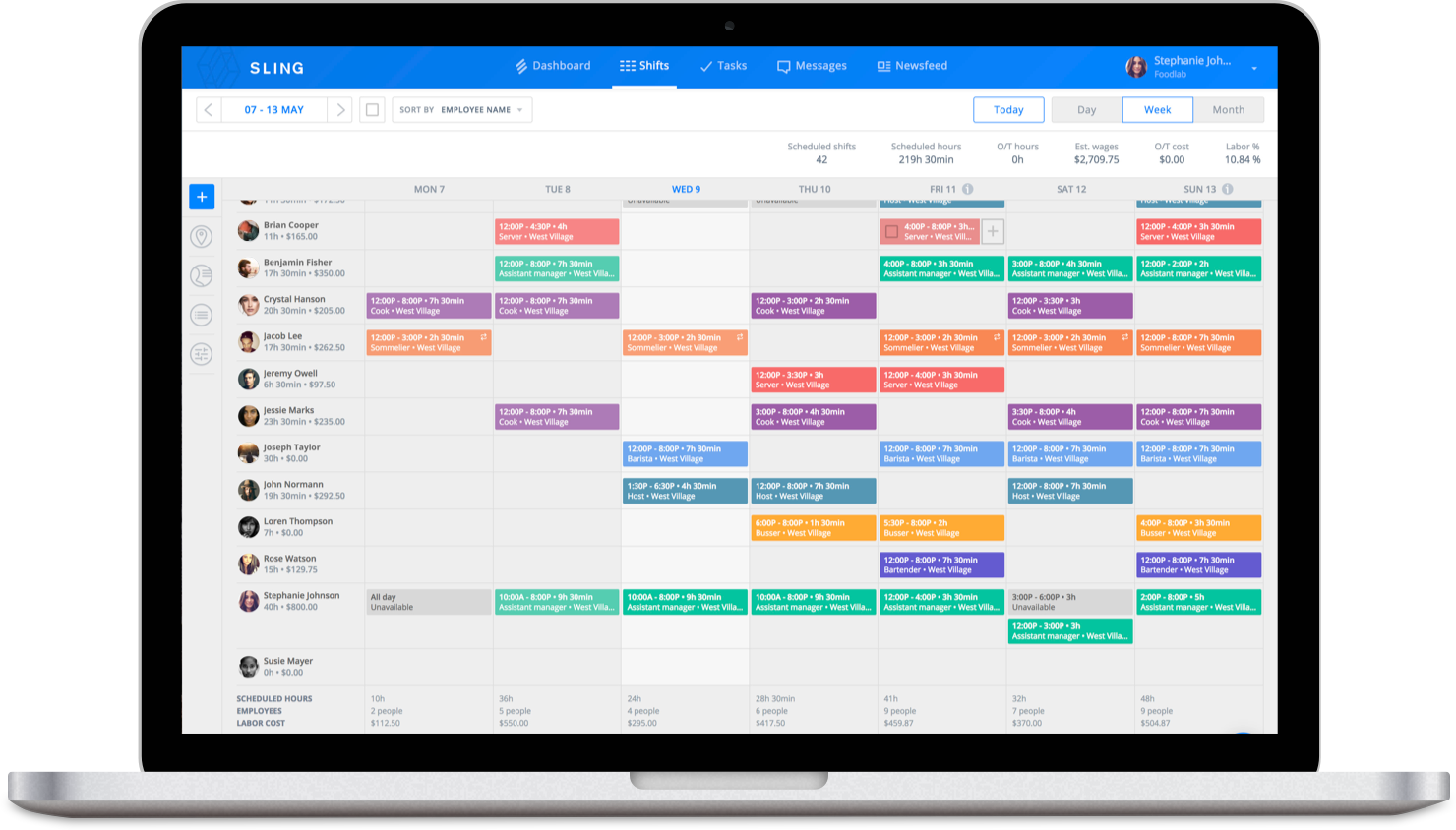
Sling is a more recent appearance on the small business scheduling app scene that is quickly gaining traction for its user-friendliness, seamless third-party app integrations, and ease of use. Small businesses are particularly drawn to Sling because of its comprehensive free option. While you won’t find extensive analytics reports or auto-assigning features in the free version, you’ll still find basic scheduling a breeze.
Sling drawbacks include occasional freeze-ups and loading delays in the mobile app. An updated messaging feature could also facilitate company-wide communication, along with the ability to toggle between daily and weekly calendar views. If you’re looking for a free small business scheduling app, though, it’s worth the time to investigate Sling.
- Price: free version; $2 per user per month for premium; $4 per user per month for business
Homebase: Best scheduling software for growing businesses
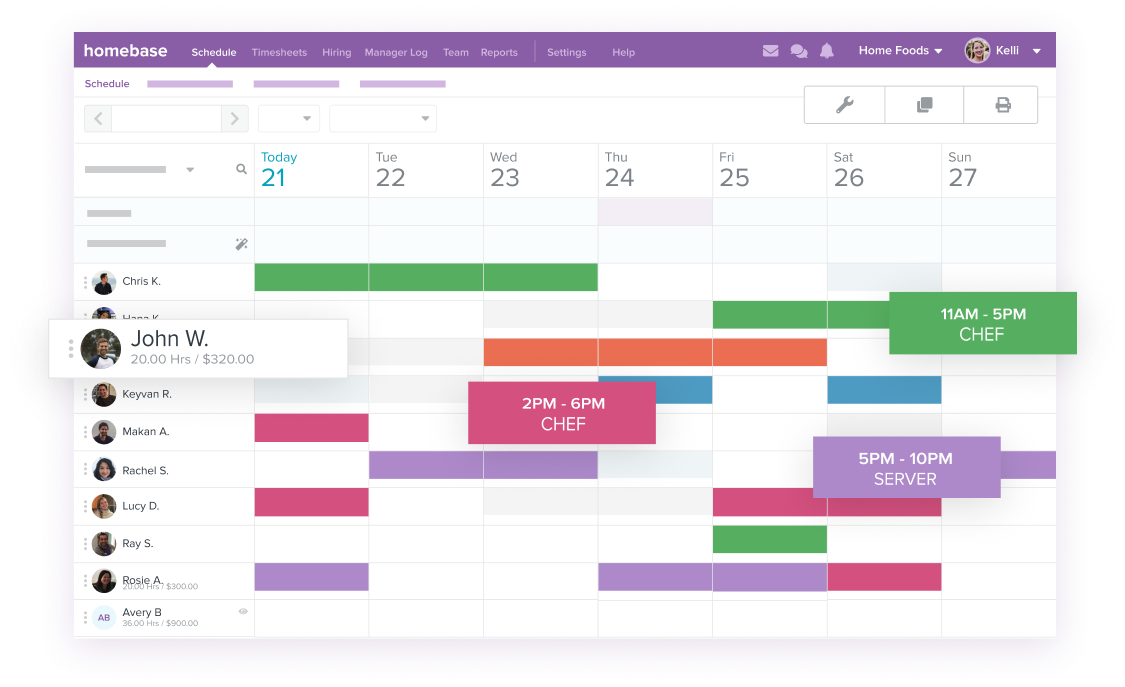
Homebase is a platform whose pricing model is best suited to growing companies. That’s because Homebase offers flat-rate plans rather than per-user plans, allowing you to maximize your subscription as your business scales. Its simple-to-use employee self-service features also allow management to take a hands-off approach to workplace scheduling.
Daily labor reports and attendance tracking make it easy for managers to comply with labor laws and keep track of employee attendance. However, Homebase’s free version comes with limited features and some users complain about the fact that schedules can only be set on a recurring weekly basis rather than entered for each calendar day. While Homebase may not be the best scheduling software for small businesses or large enterprises, it does fill an intermediary need for businesses in the process of scaling in size.
- Pricing: free version; $14/month for essentials; $35/month for plus; $70/month for all-in-one
Humanity: Best software for hands-off, predictive scheduling
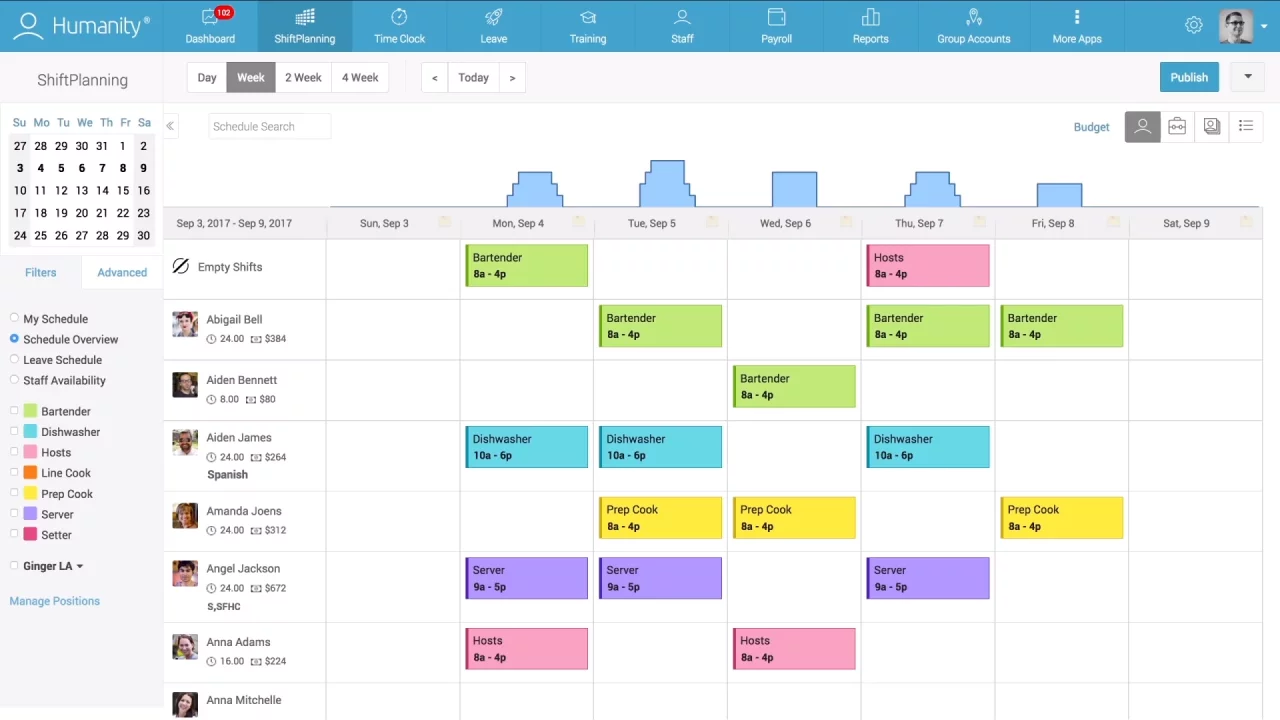
A cloud-based employee scheduling platform, Humanity claims to “accelerate schedule creation by up to 80%.” The platform aims to provide users with the ability to optimize staffing based on sales forecasts, as well as staff ability and skill level. It can be used as a stand-alone software solution or you can choose to integrate it with HR and payroll options for an all-in-one management solution.
Humanity’s employee self-service options allow management to take a backseat in scheduling. As a result, however, unapproved shift changes and other alterations aren’t as visible to management and other employees. The Humanity app still needs some tweaks before it can compete with other top scheduling apps. Additionally, the software works best for users with consistent weekly schedules, as entering vacation time and changing scheduled shifts may pose issues.
- Pricing: $3 per user per month for starter; $4 per user per month for classic; variable pricing for enterprise
Deputy: Best scheduling software for time & attendance tracking

With a month-long free trial and drag-and-drop capabilities, Deputy is also the top scheduling software choice for Windows users. It integrates with payroll, HR, and point of sale systems for your convenience, but its analytical features and unattractive website design both leave something to be desired.
For keeping track of time worked and employee attendance, however, Deputy is well up to the task. A GPS-supported check-in system keeps employees accountable, while labor compliance checks ensure overtime is appropriately logged and federal and local laws are respected.
With unlimited 24/7 phone or chat support, customers should always have access to help when they need it. According to customer reviews, that’s not always the case, though, so if customer service is your priority, it’s best to look elsewhere.
- Pricing: free starter version; $2.50 per user per month for scheduling; $2.50 per user per month for time & attendance; $4.50 per user per month for premium; contact for enterprise pricing
Choosing the best scheduling software for small businesses
No matter the size or mission of your business, scheduling software can help improve company efficiency and employee satisfaction. By holding both employer and employee accountable to certain standards, employee scheduling apps help ensure work is completed, labor laws are adhered to, and scheduling gaps are filled.
The necessity of scheduling software in today’s business landscape is undeniable. But when you get down to brass tacks, it can be difficult to juggle the different features and perks of all the scheduling apps on the market today — especially because each business has its own individual needs and wants. Most scheduling software solutions can be counted on to provide mobile applications, notifications, and third-party app integrations for HR, payroll, and point of sales systems. However, when it comes to more sophisticated features, like workforce analytics and permission preferences, you’ll be able to narrow your options down quite quickly.
With scheduling software, your business can learn to allocate its resources more efficiently. Your employees, on the other hand, will benefit from having an up-to-date, visual work schedule in their pockets at all times. They’ll also be able to better prioritize their time to maximize productivity. Carefully weigh your business needs against available product features, and you’ll be downloading the best scheduling app for your small business in no time at all.
Read Next: Gusto vs. PayChex: Which payroll software is better?


