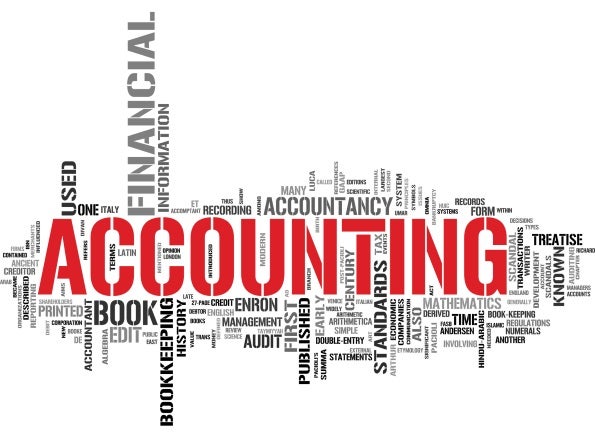Sage’s small business customers are at a crossroads. Their trusty Sage 50 accounting softwarefor the PC is a fixture at their companies, but mobility has blurred the boundaries of the workplace, and the always-on cloud has redefined the concept of modern collaboration.
“Our customers are well-established, they like the functionality of the desktop,” said Shari Willman, principal product marketing manager at Sage. But they’re not necessarily averse to trying new, productivity-enhancing functionality provided by the cloud.
Rather than drag their customers kicking and screaming into the cloud era, Sage is taking a gentler, more user-friendly approach. The business software provider has added a new, cloud-capable version of its software that blends the Sage 50’s rich, PC-based feature set with new cloud-delivered services.
Dubbed Sage 50c—like its desktop counterpart, but with a “c” for cloud—the new offering tackles several small business accounting challenges. Chief among them is secure remote and mobile collaboration.
Secure Small Business Accounting Data
Portable USB drives come in handy for sharing large files that would take an eternity to download. But do you really want to rely on them to carry around sensitive accounting information? That’s not a use case Willman recommends.
“I watch my clients put their financial information on a thumb drive and give it to their accountants,” she told Small Business Computing. “It makes me shudder.”
Not only is it laughably easy to lose a USB thumb drive, people rarely take precautions to encrypt their data or to activate a drive’s security features—if it even has them. Worse, they can get stolen, placing sensitive financial information in the hands of people that, well, steal.
Since Sage 50c automatically saves and syncs data on the company’s secure cloud storage service, called Sage Drive, small businesses can provide their accountants with “real-time access to Sage 50c” without resorting to risk-prone USB drives, said Willman.
Moreover, small business owners aren’t subjected to a “lite” experience, sacrificing richness for the convenience of cloud-delivered software, added Willman. “You don’t have to sacrifice features and functionality for online access.” Overall, the new product beats carving out an hour in your busy schedule to drop off a USB drive, and it provides an “easier way to work with your accountant” she said.
In-house bookkeepers and other employees can also access Sage 50c remotely. Built-in user management controls can help small business owners keep an eye on the finances, either online or on their mobile devices.
Only one person at a time can access the software, a restriction that can help prevent money mishaps, said Willman. “You don’t want one person overwriting [shared data], especially financial information.” Sage 50c will also automatically log a remote user off after 60 minutes of inactivity, which prevents them from locking other people out of the system because of an ill-timed distraction.
Integrating Small Business Payroll and Payments
Another Sage 50c perk is optional “access to Sage payroll and payment services,” said Willman.
Linking the software to Sage’s paid services is a time-saver; it eliminates double data entry to pay employees, and it accepts payments from customers or clients. Discrepancies are a thing of the past, and Sage 50c accurately reflects each transaction. Consolidating small business accounting, payroll, and payments processing also simplifies the tax filing (or e-filing) process.
On the payments front, small business owners can accept several payment methods, including mobile credit card processing. “Cash flow improves when you offer customers more ways to pay,” said Willman. Naturally, Sage 50c reflects all credit transactions. She also revealed her company is working on a pilot program that bundles all three offerings (Sage 50c, Sage Payments Processing, and Sage Payroll Services).
Sage 50c is available now. Prices start at $29.08 per month, or $14.50 per month if paid annually ($174.00).
Pedro Hernandez is a contributing editor at Small Business Computing. Follow him on Twitter @ecoINSITE.
| Do you have a comment or question about this article or other small business topics in general? Speak out in the SmallBusinessComputing.com Forums. Join the discussion today! |