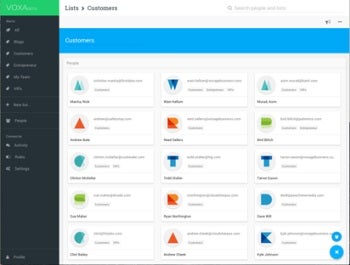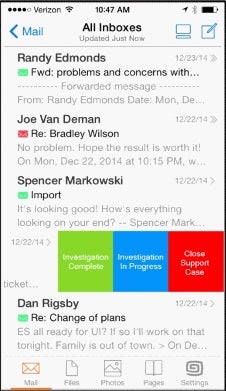Business owners have a love-hate relationship with their email inbox. Every garbage message you look at takes time away from an important task, but a message you skip could mean money lost. So you spend the first hour of your day pouring over new messages, and then untold stolen moments throughout trying to keep up with the barrage.
But there’s a better way to do it—or rather, six better ways. From better filtering tools to smart apps that learn what you attend to (and what you ignore) in your inbox—to communications platforms that help nip endless email threads in the bud, these six email management tools will help you gain control of the inbox and let you spend your time on more important matters.
6 Tools That Organize Your Inbox
1. Vade Retro
One of a growing number of companies that offer email filtering for so-called “graymail,” e.g., low-priority messages that aren’t pure spam, but they’re not business-related, either. Most big-name mail servers/services do a good job filtering out pitches for that little blue pill or pleas for help from down-on-their-luck Nigerian princes, but they let auto-generated marketing emails and the like right to the inboxes of you and your employees.
Figure 1: Vade Retro’s intelligent engine filters low-priority messages from legitimate email and routes them into appropriate categorizes.
Using a proprietary “intelligent heuristic filter” (a fancy name for algorithms that learn), Vade Retro’s engine classifies each message in different categories: commercial emails and newsletters, social network notifications, virus, spam, and legitimate email. Based on this classification, the engine determines the appropriate action: rejecting, dropping, or routing the message as appropriate.
Vade Retro doesn’t delete filtered missives like spam, but instead displays them in a graymail folder that you can check at your leisure. The result is an inbox that contains just important messages. The platform also offers a Safe Unsubscribe feature that lets you unsubscribe from all unwanted graymail in one click, and it works with whatever unsubscribe method (email, through a direct unsubscribe Web page, or through Web pages with forms) the sender uses.
The company offers its technology in several ways. You can opt for its MailCube or Virtual MailCube gateway products, which interface with any mail system to deliver real-time scanning and classification of up to 260 messages per second. Vade Retro Cloud gives you the power of the company’s technology in a hosted platform, completely independent of your environment. In addition to high availability (a promised 99.9 percent uptime), the company also delivers up to five days of simple mail transfer protocol (SMTP) backup in case of a network crash. You can try Vade Retro free for 30 days; subscriptions run $20 per year per inbox.
2. GFI MailEssentials
A more traditional small business email filtering product, GFI MailEssentials offers cutting-edge features. The platform delivers email management, content filtering, and attachment filtering—along with powerful spam detection capabilities. Most notable is its virus, spyware, phishing and Trojan malware detection to keep destructive messages from making it into your employees’ inboxes, where unwitting recipients might then wreak havoc on your PC infrastructure.
The MailEssentials gateway can use up to five of the top anti-virus engines simultaneously (BitDefender, ThreatTrack VIPRE, Avira, McAfee and Kaspersky), for complete email protection. It works with any existing mail server, and also offers management tools such as a POP3 downloader for working with those accounts. A subscription to protect 10 to 24 mailboxes costs around $30 per year per box the first year, with the price for subsequent renewals dropping to around $20 per box per year.
3. Voxa
In addition to intelligent filtering, another way to stay on top of email is by using a product that learns what type of messages you respond to quickly, who you answer and so on. Enter Voxa, a free Web-based platform that delivers some slick features. For starters, this tool keeps score on all of your contacts to determine the most important ones and your strongest relationships.
Figure 2: Voxa surfaces messages from your important contacts and lets you build lists based on the way you work.
Voxa also scans your email (both inbound and outbound) for questions, and tracks whether or not messages with questions receive replies. Then it puts that vital information together: If a sender deemed an important relationship sends you a question and you don’t reply, Voxa sends you an alert. It also prioritizes alerts based on age and strength of relationships.
Beyond those automated features, you can build lists—Customers, Internal Team, Investors and so on. When you connect to Voxa, the tool automatically builds a VIP list that includes your top 20 contacts. Importantly, Voxa is 100 percent secure and never stores your email content—and no human (other than you) can ever see your email. The tool works with any IMAP-enabled mail server, including Google, Microsoft Exchange, Office365 and Outlook.com.
4. Tellwise
This sales-enablement and communications platform takes a different tack. It solves the “lost in email” conundrum by moving important communications from email to real-time chat. This makes you and your client-facing employees more efficient and accessible, while improving the experience for your customers (and importantly, prospective customers) by all but eliminating unanswered emails and endless threads.
Figure 3: Tellwise combines sales-enablement tools with Smart Messages that move time-critical customer interactions from email to real-time chat.
The product’s Smart Message Inbox delivers a collaboration window that works on any mobile/PC platform. You can launch a Smart Message (a marketing promotion, for example) and send it out via email to one person or to 100, then see in real-time who’s interacting with that message. But instead of continuing the conversation on email, with the time-consuming back-and-forth that entails, you can instantly initiate a chat session with the customer to answer questions on the spot.
Tellwise can also streamline internal processes, such as soliciting input or scheduling a meeting. The Tellwise Starter package costs $29 per user per month, while the more feature-rich Professional offering runs $49 per user per month.
5. Gusto
When you are out and about, rushing between client meetings and checking email on the fly, it’s easy to miss important messages. The Gusto email app helps you and your employees stay organized when you’re away from your desks. The app automatically sorts your emails, attachments and photos—including photos pasted into the body of email messages—into four tabs: Mail, Files, Photos and All.
Figure 4: The Gusto mobile app organizes your email so that you can see important messages at a glance when on the go.
You can browse emails, files and photos in list or tiled views in the app, and you can open the original email associated with a specific file or photo with a single tap. And Gusto’s Pages feature lets you and your employees bypass your inbox altogether by letting you post any document, email, photo or comment to a private conversation stream where you can invite your co-workers to collaborate.
Gusto also lets you easily attach any file to a new email, a feature notoriously absent from most mobile email apps. And while the majority of email apps only let you perform basic keyword searches, Gusto lets you search by keyword, person, file type, account, date and more. The free iOS app works with Gmail, Outlook.com, Yahoo Mail, AOL, iCloud and IMAP services, and the Gusto Marketplace offers customizations to tailor the app for your needs.
6. SaneBox
This tool offers smart filtering that delivers unimportant messages to a SaneLater folder that you can check at your leisure. That leaves your inbox filled only with messages from clients, employees and other people you interact with on a regular basis—cutting a list of dozens or perhaps hundreds of emails a day down to just the precious few.
SaneBox delivers other time-saving tricks, too, like drag-and-drop unsubscribe feature that lets you drag an unwanted message to the SaneBlackHole folder to forever filter messages from that sender. There’s also a Snooze folder where you can hold quasi-important messages that need attention eventually, along with response tracking that notifies you when a recipient doesn’t reply to your message by a certain time.
SaneBox works on PCs and mobile devices, and you can pair with any email client or services including Gmail, Microsoft Exchange, Outlook.com, Yahoo Mail and more. The service costs $12 per email address per month.
Jamie Bsales is an award-winning technology writer and editor with more than 20 years of experience covering the latest hardware, software and Internet products and services.
| Do you have a comment or question about this article or other small business topics in general? Speak out in the SmallBusinessComputing.com Forums. Join the discussion today! |