We’ve got the lowdown on the best online data backup services for small business. Take a look and start your offsite backup today. You’ll sleep a lot better tonight.
 Online Data Backup Services for Small Business
Online Data Backup Services for Small Business
You’ve heard it thousands of times—backup your data. A good data backup strategy involves two copies of your data; one local (it resides in your office or place of business) and one offsite (you pay an online data company to store it remotely on their secure servers).
Online backup services are not created equal when it comes to data security. The strongest security is “zero knowledge” encryption. It encrypts your data using a unique encryption key that only you possess; nobody, including you, can access your account without this key.
If you lose your encryption key, all the vendor can do is open a new account for you. This might sound scary, but giving your vendor access to your data requires a level of trust that may not be warranted and also leaves you open to government searches. What’s the best way to protect your unique encryption key? Write it down and lock it in a safe place.
Good features to consider: cross-platform client software, support for multiple filesystems, and sharing and file sync across multiple devices and users. Most backup services use deduplication—meaning they copy identical files only once—to reduce the size of backups. Another way to reduce backup size: record only changes to a file rather than making multiple complete copies.
Backups should be reliable and automatic, and restoring data should be easy. Many services offer 2GB-5GB accounts for free. You’ll find personal, family and business plans with different features and pricing. Ignore the labels; if a personal or family plan meets your small business needs then use it.
Here are five of the best online data backup services for small business.
 Memopal Small Business Online Data Backup Service
Memopal Small Business Online Data Backup Service
Based in Italy, Memopal supports customers in Europe, the U.S., and Asia—in 15 languages. It supports more platforms than most online backup services: Mac OS X, Linux, Windows, Android, iPhone, Blackberry, a Web interface, and a Web-based, mobile-friendly interface.
A simple Memopal Personal license covers as many computers as you like, up to your total storage limit. An annual fee of €79.00—about $86 USD—buys 500GB of storage.
Memopal White Label offers a customized, branded interface and a choice of on-premises or hosted storage. Memopal guarantees your confidentiality and the anonymity of the data stored on its servers, though it does not implement true zero knowledge encryption. If you lose your login you can request a reset and get back into your account.
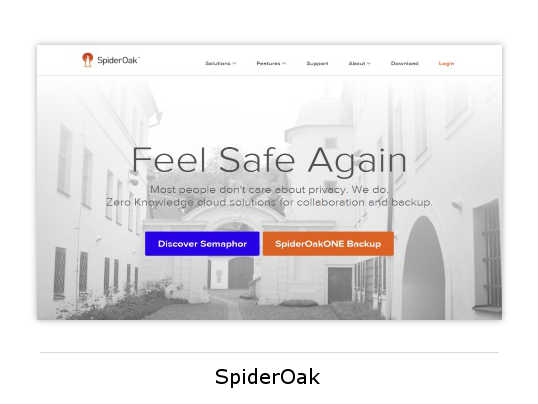 SpiderOak Small Business Online Data Backup Service
SpiderOak Small Business Online Data Backup Service
SpiderOak is the online backup service with the funny name. SpiderOak gets my top recommendation for small business owners who want maximum security and privacy. You get reliable, secure online data backups and real zero-knowledge protection.
Every account gets a unique encryption key that protects customer data for the entire end-to-end process—uploading, storage, and downloading—and nobody can access your data without this key. If you lose it, you lose access to your account, and Spideroak cannot restore it or create a new one.
SpiderOak offers group collaboration and enterprise backup, and Kloak, their new service for safely encryption and protecting your social media activities.
SpiderOak is cross-platform and supports efficient online backups, file synchronization across multiple devices, file sharing and remote access from anywhere. You can use client software for PCs and mobile devices, or you can use the Web interface. The company offers a forever-free 2GB account, and then each additional 30GB costs you $7 per month or $79 per year. One terabyte of storage sells for $12 per month/$129 per year, and 5TB costs $25/$279.
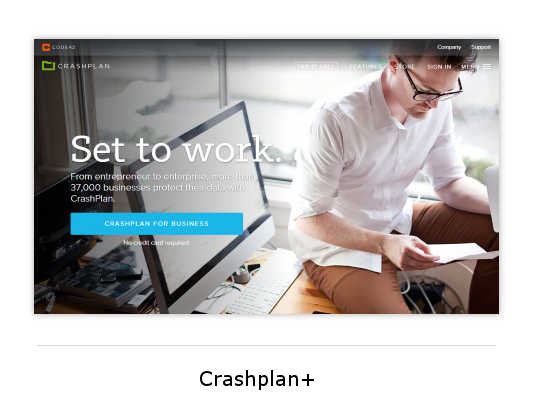 Crashplan+ Small Business Online Data Backup Service
Crashplan+ Small Business Online Data Backup Service
Crashplan+, a moderately-priced online data backup service, offers both home and business plans. The reasonably priced business plans let you either pay $7.49 per-computer for unlimited storage, or pay for a specific amount of storage. The company’s online calculator quickly shows which option is the best deal. The company claims it’s fully committed to the unlimited plans and will not take them away.
The Crashplan+ feature set includes backups to local servers or removable media, a 30-day free trial, and HIPAA compliance. The free version backs up data to your removable media or to any servers under your control, but not to Crashplan’s servers.
 JungleDisk Small Business Online Data Backup Service
JungleDisk Small Business Online Data Backup Service
JungleDisk offers zero-knowledge security similar to SpiderOak, and a unique pay-as-you-go pricing structure: you pay exactly for what you use, rather than purchasing fixed blocks of storage sizes.
You can choose from two JungleDisk editions: Jungle Disk Workgroup and Jungle Disk Server. Workgroup is designed for a single user using one or more devices. Server comes with server-friendly reporting and remote administration features.
The Server edition costs $5 per server per month plus $0.15 per GB. You have a choice of storing your data on Amazon’s S3 cloud service, or on the Rackspace Cloud. Rackspace is a popular and reliable hosting service, and it owns JungleDisk.
 Barracuda Small Business Online Data Backup Service
Barracuda Small Business Online Data Backup Service
Barracuda Backup Service, a higher-priced option for shops that want more control, flexibility, and comprehensive central administration of multiple locations, offers offsite network backups integrated with local backups.
Offsite backups can be hosted on Barracuda’s cloud infrastructure or mirrored on your own sites, and you can mix-and-match local and remote storage. For example, you might store important files offsite and locally, and less-important files locally only.
You get fine-grained scheduling control—from real-time backups of critcal files to whatever interval you want for other files. Barracuda meets HIPAA and Gramm-Leach-Bliley security requirements.
Start by purchasing a Barracuda backup appliance—a dedicated backup server pre-loaded with backup and monitoring software. Prices start at $999 for the 100GB-capacity 190 model server (250GB raw capacity) and go all the way up to a base price of $135,000 for the model 1090, which has 112 TB raw capacity and about 50 TB of data backup capacity.
Offsite storage costs $50 per month per 100GB, with no other costs; no agent, per-server, or client access licenses. You get 24×7 technical support, and continual monitoring of your server health.
Carla Schroder is the author of The Book of Audacity, Linux Cookbook, Linux Networking Cookbook, and hundreds of Linux how-to articles. She’s the former managing editor of Linux Planet and Linux Today.
| Do you have a comment or question about this article or other small business topics in general? Speak out in the SmallBusinessComputing.com Forums. Join the discussion today! |


