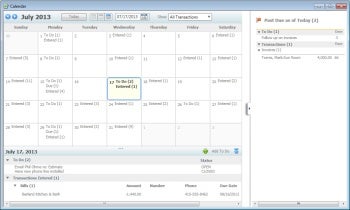Original post on 5/01/2012. Updated on 5/16/2012 – We’re making our guide to small business accounting software even more awesome by adding two new products released today by Sage. If you own or manage a small business and need an entry-level option, take a look at the cloud-based Sage One, which specializes in bookkeeping and business management. The Sage 50 line of products is designed for companies that need a beefier accounting solution. You’ll find more on each new release in the article below.
Money comes in, money goes out. And more money goes out. Allow that trend to continue for too long and you won’t be in business. That’s why a small business accounting solution is critical: You need to be able to see at a glance the health of your finances and quickly identify trends and opportunities. And forget accounting jargon and inscrutable ledger screens. Today’s approachable packages generally hide the nuts-and-bolts and deliver top-level “dashboard” synopses so you don’t need your accountant to tell you where the business stands.
If you are starting a new business, switching to a new accounting platform, or Excel just isn’t cutting it anymore, you have myriad choices. Your first decision, though, is whether to stick with a traditional desktop application, or sign up for one of the newer cloud-based services that let you access your account from any Internet-connected PC.
When deciding between an online or desktop accounting solution, you should consider your access preferences. Desktop solutions can only be accessed on the PC where they reside, while online solutions can be accessed from anywhere — but if your Internet connection is down, so is your accounting software.
On the plus side, online providers often roll new features into the service on an ongoing basis, so every time you log on you are using the latest version. With desktop software, you have to upgrade to get new features. Of course, buy that desktop package once, and it’s yours to use for the rest of time if you like. With an online service there’s a monthly fee stretching as far as the eye can see, and eventually you’ll pay more than you would have for a one-time purchase of the desktop software.
Figure 1: Intuit QuickBooks offers a convenient Calendar view that shows all your tasks and deadlines in one place.
One aspect that is no longer an issue with online services is security. Online services have evolved to a point where security for a financial management program is as safe as online banking with a reputable financial institution. Plus, online providers often host multiple backups of your files; with a desktop option, you are responsible for backing up that critical PC.
Another consideration is the developer’s mobility strategy. It’s great to be able to access an online service from any PC, but what if you tend to run your business life from your smartphone? Be sure to pick a provider that offers a robust mobile app for the mobile device you prefer.
To make your search easier, we’ve collected 10 of our favorite small business accounting programs that run the gamut from simple services aimed at sole proprietors to scalable platforms that can handle your needs as you transition from a small business to a medium one and beyond.
Top 10 Small Business Accounting Number Crunchers
QuickBooks: Synonymous with Small Business Accounting
You can’t talk small business accounting without starting with Intuit QuickBooks. This mature platform has spawned a line of offerings, not to mention an entire ecosystem of add-on products from independent developers that expand the product’s scope. From the impressive — some might say overwhelming — array of products in the QuickBooks family and related Intuit services, business owners will want to focus on three core products: QuickBooks Pro 2012, QuickBooks Premier 2012, and QuickBooks Online.
QuickBooks Pro (which starts at $229.95), is tailored for small businesses and delivers a centralized view of customer, vendor and employee information. Naturally, you can track income, sales and expenses to balance your books. The handy customizable Company Snapshot view lets you choose the at-a-glance reports that are most important to your business so you can keep tabs on your business’ financial health. The program also lets you pay bills, print checks, manage payroll and payroll taxes, and create professional-looking invoices and forms.
Unlike some other accounting packages, QuickBooks Pro goes beyond the ledger-related aspects of your business to include some basic contact management and even document management features. For example, you can use QuickBooks’ Lead Center to track sales leads, and if those prospects turn into customers you can move their contact information into the program’s Customer Center with just a click. And the Document Center acts as a central repository for your critical business documents, such as contracts and proposals, so you don’t have to hunt through Windows folders to find them.
New in QuickBooks Pro 2012: the convenient a Calendar View combines your appointments, to-do list items and key business tasks (invoicing customers, paying bills, executing payroll and so on) into one centralized calendar, so you won’t miss an important accounting-related chore because you were focused on your datebook appointments. Even better, the calendar automatically updates based on new transactions — such as a sale — entered into QuickBooks, so you can’t forget to add a task.
QuickBooks Premier (starting at $399.95) includes all the features of QuickBooks Pro, but offers industry-specific reports tailored to particular vertical markets such as contractors, manufacturing and wholesale, retail, professional services and nonprofits. This edition also includes forecasting tools so you can estimate future income and expenses, and adds the Inventory Center feature, which centralizes your inventory data in a single control panel for faster access to inventory data and tasks.