We look at five of the best calendar software tools to help you manage and organize your small business. If you’re looking for free business calendar software, you’re in luck.
 The Best Calendar Software to Organize Your Work Day
The Best Calendar Software to Organize Your Work Day
If you don’t use business calendar software to manage your business while you’re on the go, you run the risk of missing important events and meetings. While most mobile devices include a rudimentary calendaring app, you’re better off upgrading to calendaring software that offers more features and flexibility to manage your busy work day and to boost your productivity.
We’ve collected five very different free calendar tools that demonstrate the range of calendar software available. Which business calendar software application you choose will depend on how mobile and connected you are and what tasks and events you need to organize.
These are some of the best calendar software tools going. They can help you find the best meeting time, manage your calendar with your email, backup and sync your data, and schedule resources. And best of all, they’re free calendar tools.
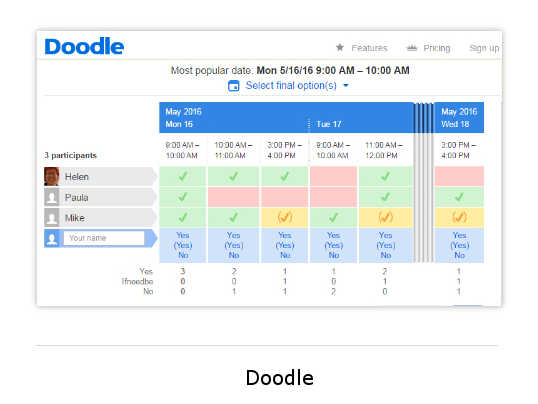 Doodle: Best Calendar Software
Doodle: Best Calendar Software
Trying to schedule a meeting between a group of people? The incessant emailing back-and-forth to get everyone on board can be both trying and time-consuming. Give that a rest and instead head to Doodle.com.
Doodle business calendar software simplifies scheduling meetings that involve multiple people. You simply sign up for an account—the basic service is free; a paid option offers more features—and then set up a poll to organize a meeting time. You provide alternative times, and then share a Web link with prospective attendees. They can then visit the site and indicate which times suit their schedule.
Invitees don’t have to register, which makes it quick and easy for them to reply. Doodle tracks everyone’s responses and suggests the best time. Doodle provides plenty of other features— including integration with Google Calendars, iCloud, Office 365, Outlook.com and iCal—but the schedule-a-meeting feature makes it must-have online calendar software.
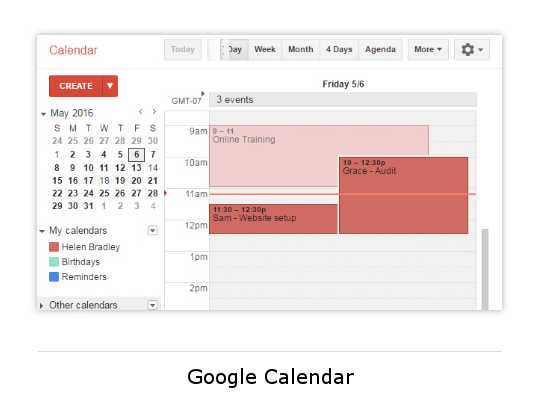 Google Calendar: Best Calendar Software
Google Calendar: Best Calendar Software
Anyone with a Google account can access their own free personal Google Calendar . Google stores the business calendar software data online and syncs it automatically with the Google Calendar app wherever you have it installed. That keeps your data up-to-date and accessible where ever you go.
You’ll find Google Calendar apps for iPhone and Android devices, and some compatibility exists with Windows Phone. You can create multiple calendars and add other people’s calendars to your own. The app lets you share scheduling information in different ways. You can make calendars public and share them with individuals, or you can publish them on a website and let people make their available and busy times visible to others in the group.
Does your business need more? Upgrade to the premium Google Apps for Work to get more storage and functionality across all the Google tools, including Calendar.
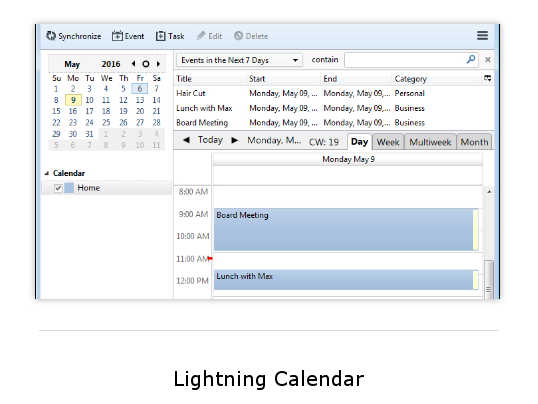 Lightning Calendar: Best Calendar Software
Lightning Calendar: Best Calendar Software
Lightning Calendar, a business calendar software add-on for Mozilla’s Thunderbird email manager and Seamonkey application suite, is a great choice if you use either of those programs to manage your email.
A free download, Lightning Calendar loads into your email software—giving you access to your calendar as you work in your email. Now built into the most recent versions of Thunderbird so it is available immediately to new users—no download required.
Lightning operates from a tab in your email software, and it lets you create multiple calendars and then export and share your calendars with others. Lightning provides all the features you would expect from an everyday calendar including recurring appointments, setting up meetings, and tracking participants.
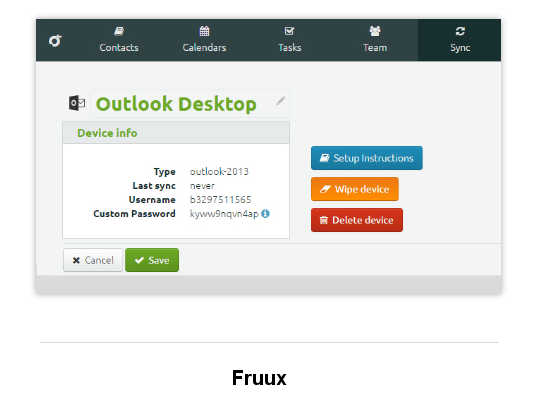 Fruux: Best Calendar Software
Fruux: Best Calendar Software
More of a synchronization service for calendar data than business calendar software per se; Fruux keeps your calendar, address book, and to-do list synchronized across a variety of devices and applications. Compatible with a range of operating systems including OS X, Windows, Linux, iOS, Android, and BlackBerry, and programs including Thunderbird and Outlook, Fruux also supports the open standards CardDAV and CalDAV.
Sign up for a free account (a for-fee version offers more bells and whistles), and then set up your devices and applications. Once configured, the program backs up your data and sync’s your chosen data across your chosen devices.
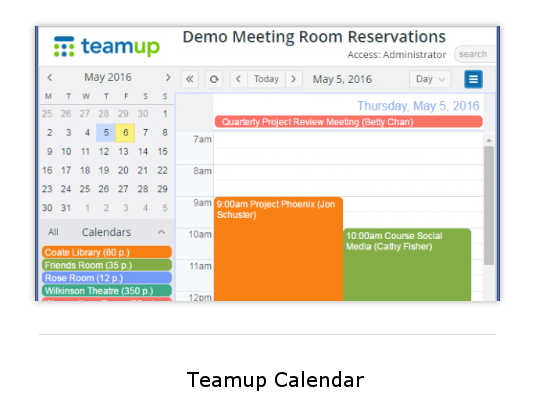 Teamup Calendar: Best Calendar Software
Teamup Calendar: Best Calendar Software
Teamup is designed for managing multiple calendars for groups rather than individuals. Available in both free and for-fee versions, this online business calendar software lets anyone set up multiple calendars to be viewed individually or alongside each other using any Web browser.
Create and manage calendars for events, resource management, teams, and reservation systems. Teamup stores all calendar data online, and you can access your calendars via personal Web links—no need to set up user accounts.
The calendar administrator can assign different levels of access to promote data security. Features such as adding files and images to events (available only in the premium version) and assigning a unique URL to an event make Teamup a tool that you can use in ways not traditionally associated with calendar applications.
[Related story: 50 Productivity Tips By and For Small Business Owners ]
Helen Bradley is a respected international journalist writing regularly for small business and computer publications in the USA, Canada, South Africa, UK and Australia. You can learn more about her at her website, HelenBradley.com
| Do you have a comment or question about this article or other small business topics in general? Speak out in the SmallBusinessComputing.com Forums. Join the discussion today! |


